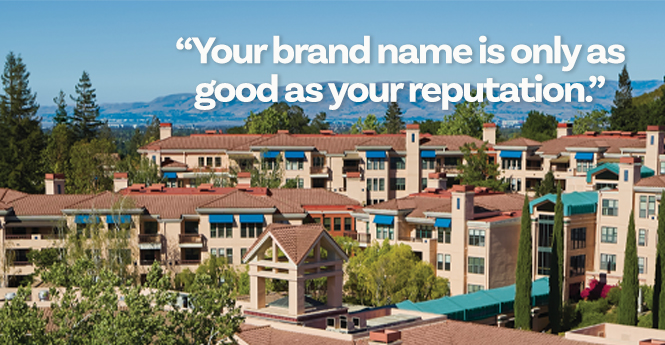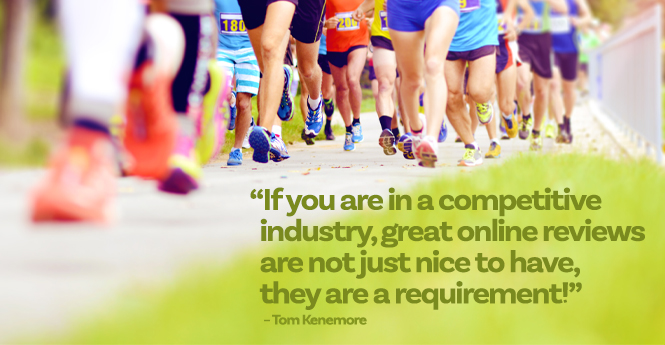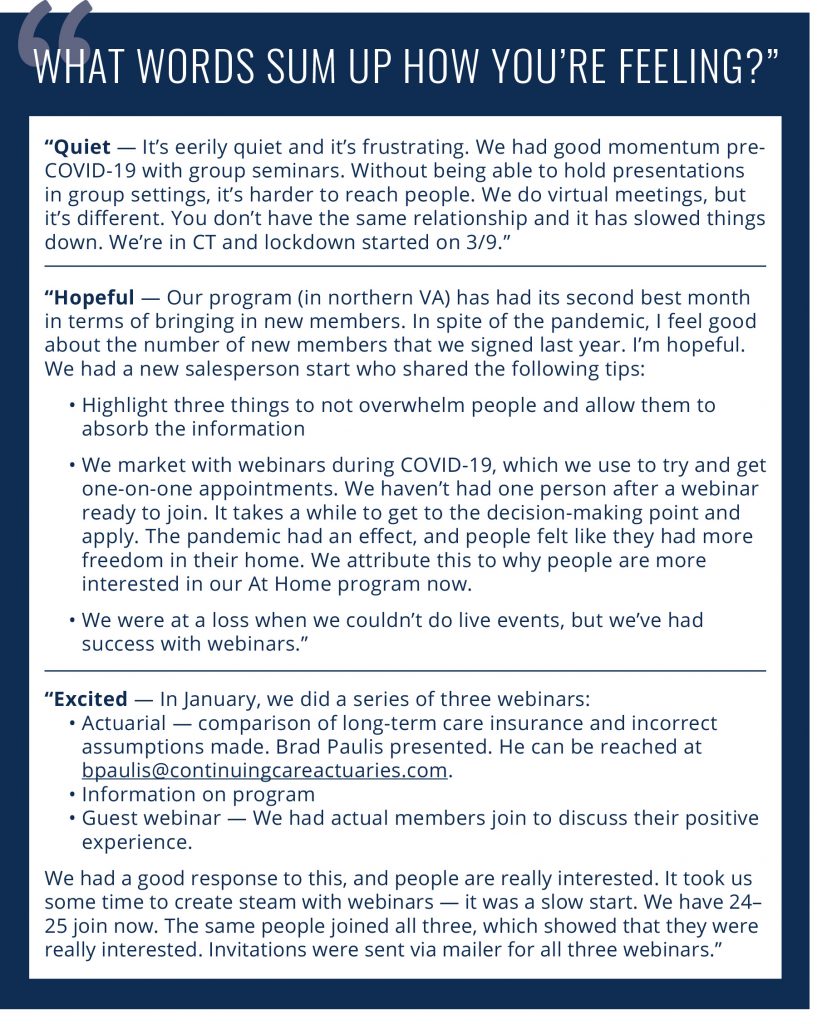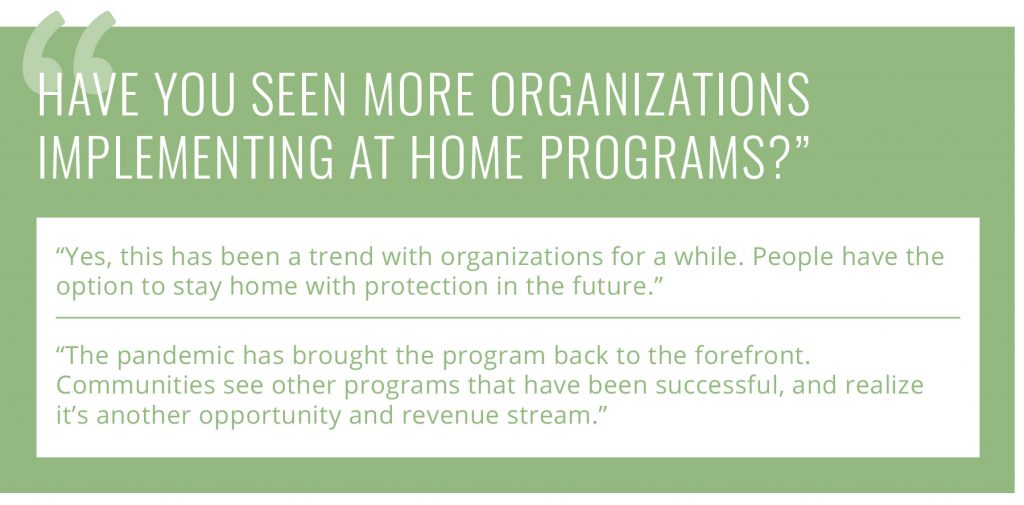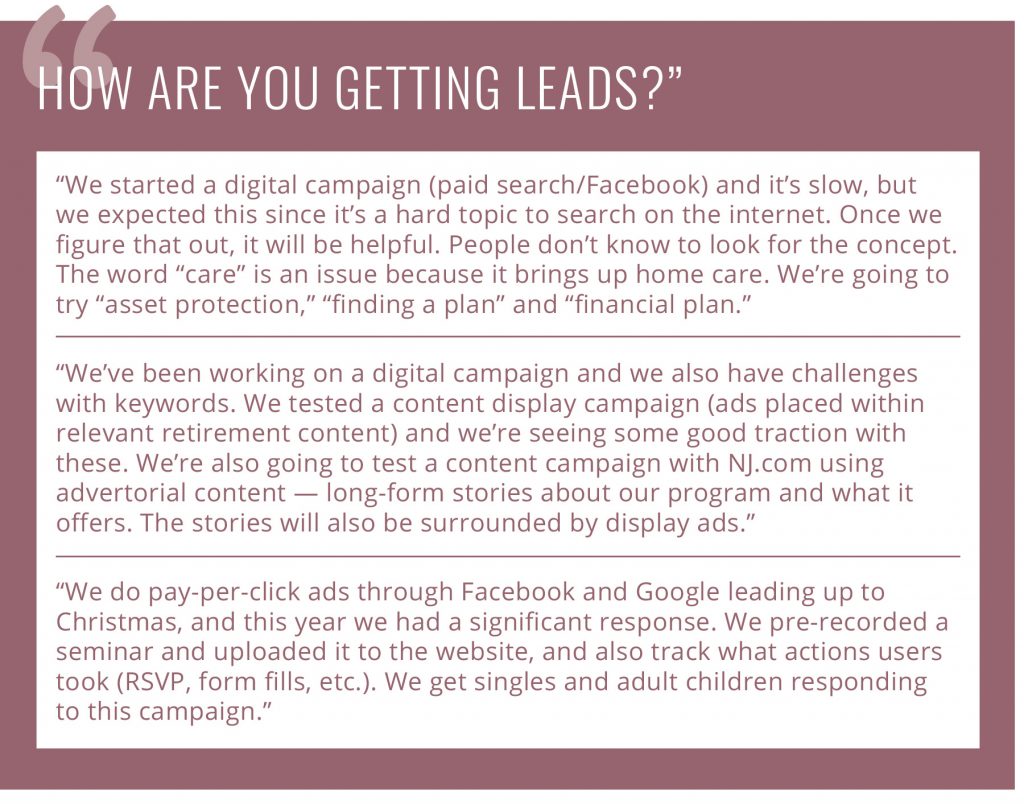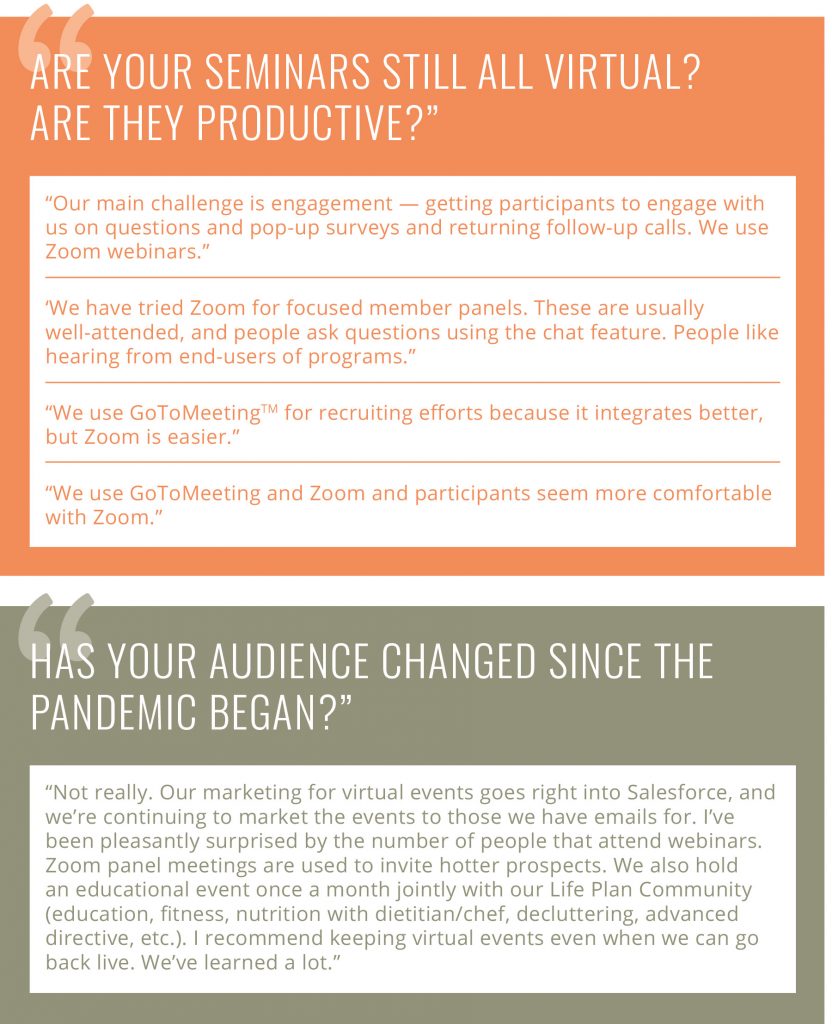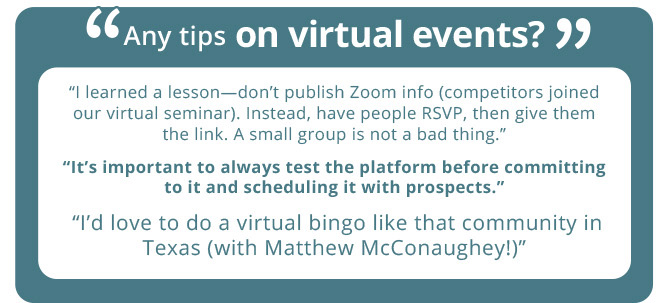Google Analytics GA4 will be the only way to track website activity after July 1.
Don’t worry, we have the details you need and options to make your old data useable.
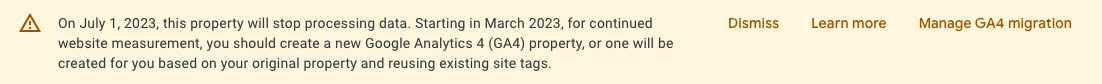
By now you’ve probably seen this banner or heard that if you use Google Analytics you need to migrate to GA4. If you haven’t, get in touch with your agency of record to make the move to GA4 today!
Answers to Frequently Asked Questions About GA4
Q. Who is affected?
A. Any property (website, software, app) using Google Analytics’ Universal Analytics (UA).
Q. Why do I need to be concerned?
A. GA3, more commonly known as Universal Analytics, is going away. Three things will occur when that happens:
- UA data will stop collecting on July 1, 2023.
- You will lose UA data. (No specific date has been given, other than October 14, 2023.)
- If you haven’t already set up GA4, you will need to do so in order to continue to track and measure website activity
Q. Why is Google doing this?
A. Google is moving toward Google Analytics 4 (GA4), the next-generation measurement solution, because it takes a privacy-first approach to follow people the way they use technology today.
Privacy was just a glimmer in the eyes of web visitors when UA was released over a decade ago. Now more protections are expected and included. For example, GA4 tracks first-party cookies — meaning cookies placed by a website’s owner, not someone other than that site’s owner — thereby protecting visitors from invasive third-party cookies, which pose a security risk.
When Universal Analytics was created, we primarily explored sites using just one device (usually a desktop or laptop). Consumers are now more likely to start a website journey on their smartphone while watching TV, then move to a bed cuddled up with their tablet, and conclude their journey the next day on their laptop. GA4 is built to capture this entire cross-device consumer journey, giving marketers a complete and insightful picture of their online habits.
Q. What happens to my old UA data?
A. Google will only store your UA data for a period of time (not yet disclosed by Google at the time this article was published) and then poof, it is gone. To retain historical data, Google recommends that you export it. Can you imagine looking through spreadsheets to glean insights? Even in a pivot table would be a fast “no” from many people.
Many people started to record GA4 data by July 1, 2022, to have access to year-over-year data on the GA4 dashboard. However, if you didn’t — or if you want data that precedes GA4 (before October 14, 2020) — we have a solution for you.
Data expert/dashboard options
Before you start worrying about your data going to the spirit in the sky, relax — we have you covered. Varsity has partnered with our sister company, WildFig, which offers three GA4 solutions to fit your marketing needs and budget. Our plans capture data from the beginning of your Google Analytics history until the current day of export. Two options include an easy-to-use dashboard that displays standard metrics.
Standard metrics included (old GA terminology)
- Users
- New users
- Sessions
- New sessions %
- Average session duration
- Pageviews
- Pageviews per session
- Bounce rate
- Goal completions (if applicable)
Additional metrics may be added to the dashboard for a one-time fee.
Filtering options
- Date range
- Data will be aggregated to a monthly granularity
- Medium (Organic, PPC, Direct, etc.
Data export/dashboard cost
$500 Straight export of historical UA data
$2,920 Export and historical UA data dashboard + $50/month for dashboard storage/server costs
$8,750 Export and historical UA and live GA4 data in one dashboard + $50/month for dashboard storage/server costs
If you would like to see a demo or learn more, contact kpurcell@wildfigdata.com.
If you have not yet migrated to GA4, the train is leaving the station soon. Make sure that you make the move before July 1 in order to keep from losing your organization’s valuable data, and continue to be able to track and measure activity from your website visitors.
Resource: https://support.google.com/analytics/answer/11583528?hl=en&sjid=2711946442297389965-NA