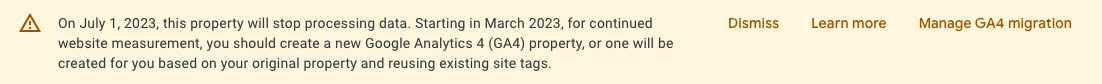Guest post by Natalie Clark, Community Manager; and Kaitlyn Mulligan, Social Media Strategist; Pavone Group
Hardly a day goes by without hearing buzz about “AI.” Generative AI is a type of artificial intelligence technology that can produce content, such as text, images and other media, in response to prompts. And this year, we’ve seen a huge wave of AI tools entering into the social media space.
Snapchat was the first on the scene to add AI features. Since Snapchat is well known for its focus on privacy, people were a bit nervous when it introduced its AI bot. Essentially, the AI added commentary about things people were “snapping” and messaging about. Thankfully, Snapchat listened to its community and “My AI” is now solely for those who have a paid Snapchat membership.
As for Meta, the parent company of Facebook, Instagram, Threads and WhatsApp, it is being a bit more cautious about developing AI tools. Currently, Meta is developing an AI tool that would enable you to ask questions of an AI system within any direct message. This is something that may be more useful for senior living brands in responding to clients or prospects, helping you to write better answers.
TikTok is also looking to latch onto the AI hype with an AI chatbot, which it’s calling Tako. Different from what Snapchat and Instagram are doing, Tako can be used to find relevant TikTok content that matches your preferences or to track down videos you’ve seen before. Generally, it makes users’ lives easier. Speaking of which, AI-generated content on TikTok must now be disclosed with either a sticker or a disclaimer indicating the content has been created by AI, similar to an “ad” hashtag you’d see on Instagram.
In general, as AI starts to help users search for social content, keywords are becoming even more important for social posts. For your brand, make sure to use keywords in captions and copy, so that those using AI tools will be directed to your profile with their queries.
While senior living prospects may be slower to adopt social media, we should always keep in mind that we also want to reach their adult children, and even the younger generation, for hiring talent. So we need to stay on top of these AI trends to connect with all these audiences.